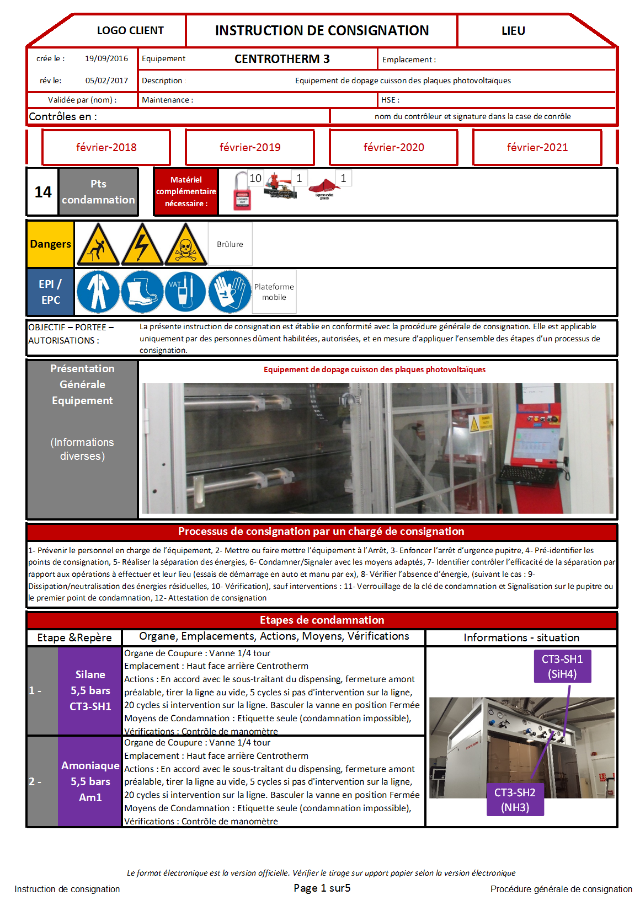LOTO INSTRUCTIONS ASSISTANT
Ne perdez plus de temps à rédiger les instructions de consignations de vos équipements.
L'assistant d'instructions de consignation vous aidera à créer des fiches de consignation compactes en un temps record.
En quelques clics, vous pourrez :
- Créer des étapes de consignation (et/ou déconsignation) contenant les informations essentielles à l'exécution de l'opération.
- Insérer des images à chacune des étapes pour identifier visuellement les organes de coupure. La taille des images est ajustement automatiquement. Des repères sont ajoutés de façon automatique pour identifier les organes sur les photos.
- Insérer des images de présentation de l'équipement
- Insérer des pictogrammes de danger, EPI...
- Recenser le matériel nécessaire à l'exécution d l'instruction de consignation...
Avantages de l'assistant
- Pas de licence. Requiert uniquement l'application Excel
- Version illimitée (duplication autorisée)
- Instructions compactes. Une instruction peut contenir entre 8 à 12 points de condamnation sur une page A4 recto-verso, selon la taille de l'image de présentation de l'équipement
- Les mots et phrases utilisés pour les décrire les étapes de consignation sont paramétrables afin de limiter le nombre de saisies au clavier.
- Possibilité d'utiliser toutes les fonctionnalités d'Excel.
Services
- Intégration de votre logo et vos besoins de modification de mise en page
- Intégration des Pictogrammes que vous souhaitez en supplément
- Mise à jour en cas de montée en version d’XLS
- Hot line en cas de problème sur l’assistant
- Maintenance incluse pendant 1 an.
Comptabilité avec versions Excel 2010 et plus Configuration minimale du PC windows 7 ou plus ;
L'assistant d'instructions de consignation vous aidera à créer des fiches de consignation compactes en un temps record.
En quelques clics, vous pourrez :
- Créer des étapes de consignation (et/ou déconsignation) contenant les informations essentielles à l'exécution de l'opération.
- Insérer des images à chacune des étapes pour identifier visuellement les organes de coupure. La taille des images est ajustement automatiquement. Des repères sont ajoutés de façon automatique pour identifier les organes sur les photos.
- Insérer des images de présentation de l'équipement
- Insérer des pictogrammes de danger, EPI...
- Recenser le matériel nécessaire à l'exécution d l'instruction de consignation...
Avantages de l'assistant
- Pas de licence. Requiert uniquement l'application Excel
- Version illimitée (duplication autorisée)
- Instructions compactes. Une instruction peut contenir entre 8 à 12 points de condamnation sur une page A4 recto-verso, selon la taille de l'image de présentation de l'équipement
- Les mots et phrases utilisés pour les décrire les étapes de consignation sont paramétrables afin de limiter le nombre de saisies au clavier.
- Possibilité d'utiliser toutes les fonctionnalités d'Excel.
Services
- Intégration de votre logo et vos besoins de modification de mise en page
- Intégration des Pictogrammes que vous souhaitez en supplément
- Mise à jour en cas de montée en version d’XLS
- Hot line en cas de problème sur l’assistant
- Maintenance incluse pendant 1 an.
Comptabilité avec versions Excel 2010 et plus Configuration minimale du PC windows 7 ou plus ;